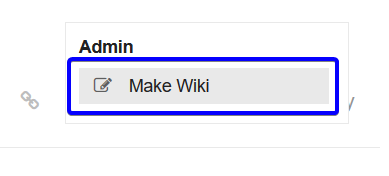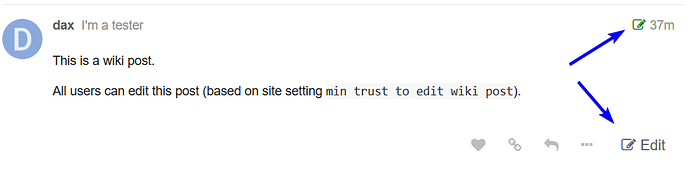本掲示板(Discourse)はMarkdown・BBcode・HTMLで記述できます.
Markdown
# 見出し1
見出し1
## 見出し2
見出し2
- リスト1
- ネスト リスト1_1
- ネスト リスト1_1_1
- ネスト リスト1_1_2
- ネスト リスト1_2
- リスト2
- リスト3
- リスト1
- ネスト リスト1_1
- ネスト リスト1_1_1
- ネスト リスト1_1_2
- ネスト リスト1_2
- ネスト リスト1_1
- リスト2
- リスト3
1. 番号付きリスト1
1. 番号付きリスト1_1
1. 番号付きリスト1_2
1. 番号付きリスト2
1. 番号付きリスト3
- 番号付きリスト1
- 番号付きリスト1_1
- 番号付きリスト1_2
- 番号付きリスト2
- 番号付きリスト3
> これは引用
>
>> これは引用これは引用
これは引用
これは引用これは引用
**太字**
太字
*斜体* *italic*
斜体 italic
***italic+bold***
italic+bold
[掲示板](https://bbs.avalontech.jp/)
掲示板
~~取り消し線~~
取り消し線
***
___
~~~ruby
class Hoge
def hoge
print 'hoge'
end
end
~~~
class Hoge
def hoge
print 'hoge'
end
end
~~~text
class Hoge
def hoge
print 'hoge'
end
end
~~~
class Hoge
def hoge
print 'hoge'
end
end
`this is inline code`です this is inline codeです
```
class Hoge
def hoge
print 'hoge'
end
end
``` class Hoge
def hoge
print 'hoge'
end
end
|header1|header2|header3|
|:--|--:|:--:|
|align left|align right|align center|
|a|b|c|
| header1 | header2 | header3 |
|---|---|---|
| align left | align right | align center |
| a | b | c |
BBcode
[b]太字[/b]
太字
[u]下線[/u]
下線
[quote]引用[/quote]
[code]整形済み code[/code]
整形済み code[url]https://bbs.avalontech.jp/[/url]
https://bbs.avalontech.jp/
[size=5]文字サイズ変更[/size]
文字サイズ変更
[font=Century]Font[/font]
Font
[color=#FF0000]色変更[/color]
色変更
[bgcolor=#FFFF00]背景色変更[/bgcolor]
背景色変更
[highlight]ハイライト[/highlight]
ハイライト
[small]とても小さい[/small]
とても小さい
[aname=a1]アンカー[/aname]
アンカー
[jumpto=a1]アンカーへジャンプ[/jumpto]
アンカーへジャンプ
[list]
* アイテム
* アイテム
[/list]
- アイテム
- アイテム
[ul]
[*] this is an item
[*] this is **an** item
[/ul]
- this is an item
- this is an item
[ol]
[li]アイテム[/li]
[li]アイテム[/li]
[/ol]
- アイテム
- アイテム
[center]
中央寄せ
[/center]
中央寄せ
[right]
右寄せ
[/right]
右寄せ
[left]
左寄せ
[/left]
左寄せ
HTML
<b>bold</b>
bold
<i>italic</i>
italic
<dl>
<dt>リンゴ</dt>
<dd>赤いフルーツ</dd>
<dt>オレンジ</dt>
<dd>橙色のフルーツ</dd>
</dl>
- リンゴ
- 赤いフルーツ
- オレンジ
- 橙色のフルーツ
<blockquote>引用</blockquote>
引用
<table>
<thead>
<tr><th>TEST</th><th>Hoge</th><th>hoge</th></tr>
</thead>
<tbody>
<tr><th>aa</th><td>cc</td><td>ww</td></tr>
<tr><th>bb</th><td>dd</td><td>xxx</td></tr>
</tbody>
</table>
| TEST | Hoge | hoge |
|---|---|---|
| aa | cc | ww |
| bb | dd | xxx |
など
参考:
以下練習にどうぞ