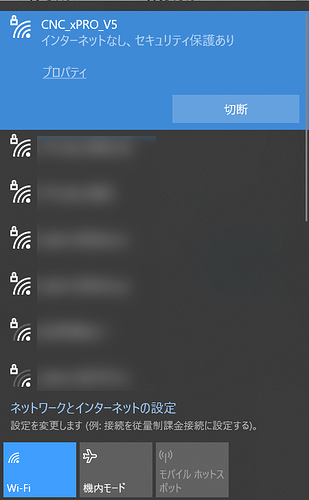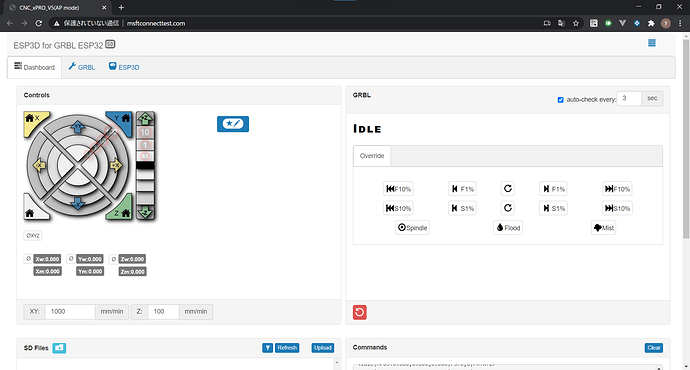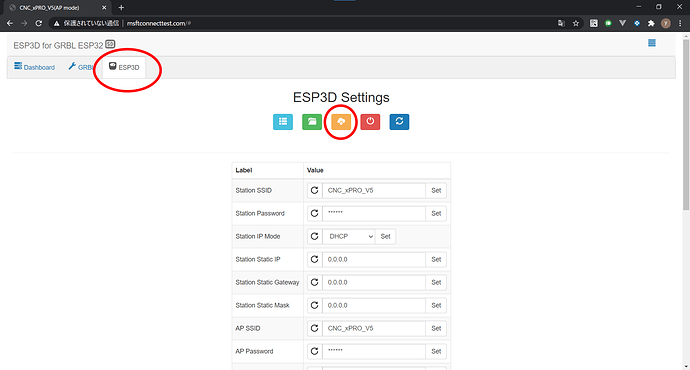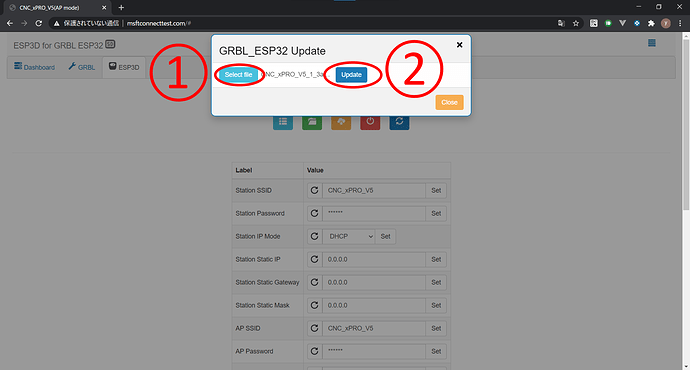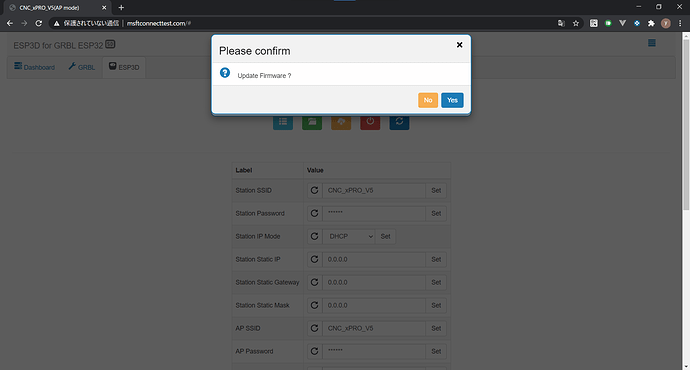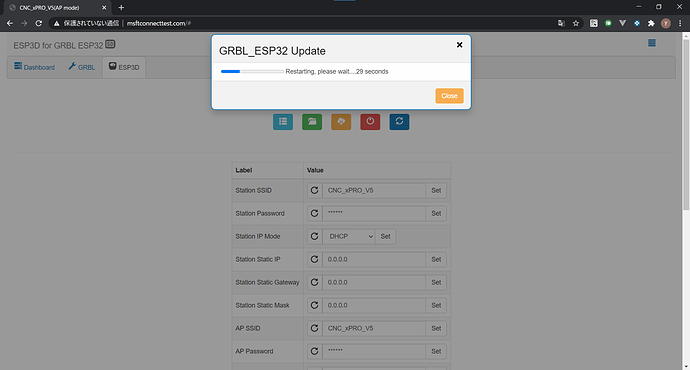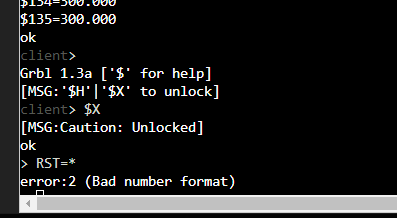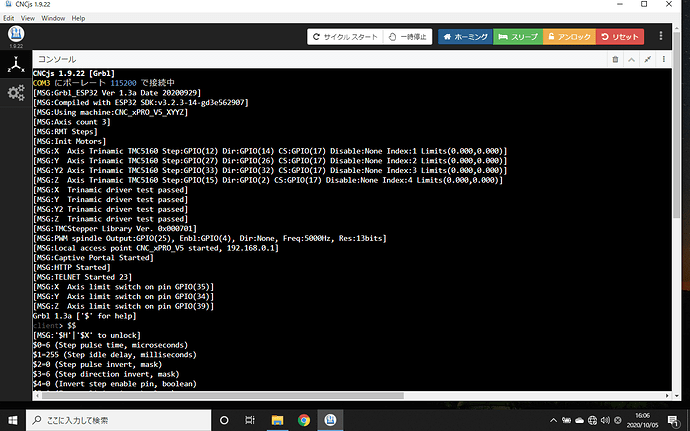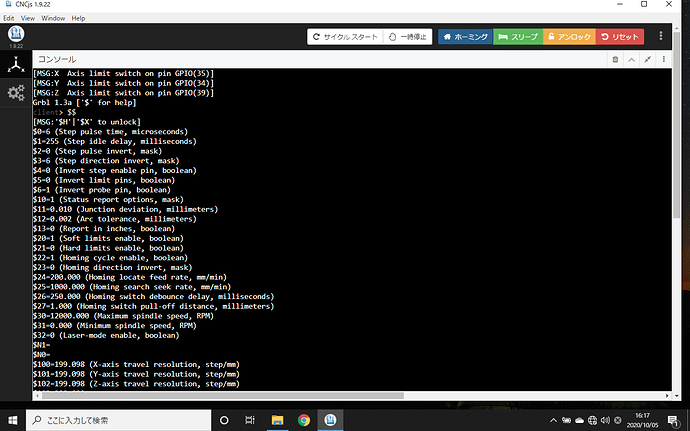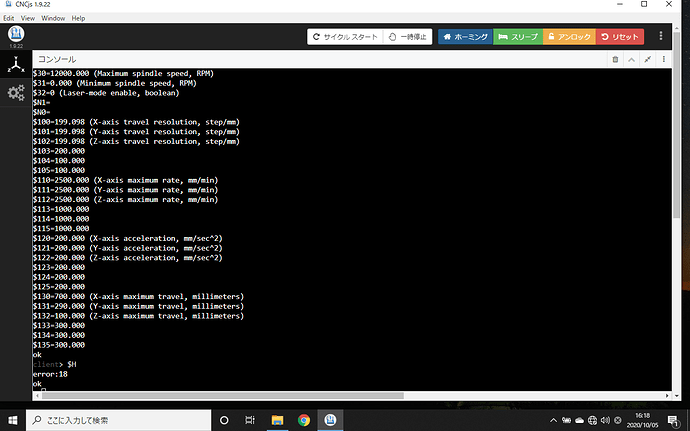表題の通りですが、CNCxPRO V5をPCと接続していると途中でCNCxPRO自体が再起動し、接続しなおしたような状態になります。
最初はケーブルの接触不良やNCデータのエラーかと思いましたが、何も操作していない状態で放置していても30分くらいで再起動、再接続しているように見えます。
再起動時にコンソールに表示されるメッセージは以下のものです
abort() was called at PC 0x40203c0b on core 1
Backtrace: 0x40092e64:0x3ffd4210 0x40093095:0x3ffd4230 0x40203c0b:0x3ffd4250 0x40203c52:0x3ffd4270 0x402032bb:0x3ffd4290 0x402034e2:0x3ffd42b0 0x40203499:0x3ffd42d0 0x400ee157:0x3ffd42f0 0x400f6126:0x3ffd4330 0x400e8ddc:0x3ffd4350 0x400e8aa4:0x3ffd4370 0x400d93b8:0x3ffd4390 0x4008f4d1:0x3ffd43b0
Rebooting…
ets Jun 8 2016 00:22:57
rst:0xc (SW_CPU_RESET),boot:0x13 (SPI_FAST_FLASH_BOOT)
configsip: 0, SPIWP:0xee
clk_drv:0x00,q_drv:0x00,d_drv:0x00,cs0_drv:0x00,hd_drv:0x00,wp_drv:0x00
mode:DIO, clock div:1
load:0x3fff0018,len:4
load:0x3fff001c,len:1216
ho 0 tail 12 room 4
load:0x40078000,len:9720
ho 0 tail 12 room 4
load:0x40080400,len:6352
entry 0x400806b8
[MSG:Grbl_ESP32 Ver 1.3a Date 20200828]
[MSG:Compiled with ESP32 SDK:v3.2.3-14-gd3e562907]
[MSG:Using machine:CNC_xPRO_V5_XYYZ]
[MSG:Axis count 3]
[MSG:RMT Steps]
Guru Meditation Error: Core 1 panic’ed (LoadProhibited). Exception was unhandled.
Core 1 register dump:
PC : 0x400d4cd5 PS : 0x00060031 A0 : 0x800811ed A1 : 0x3ffbe940
A2 : 0x00000000 A3 : 0x00000000 A4 : 0x00000000 A5 : 0x3ffc5bb4
A6 : 0x3ffcf5f8 A7 : 0xbaad5678 A8 : 0x3ffc5bb4 A9 : 0x00000000
A10 : 0x00000000 A11 : 0x00000000 A12 : 0x80092426 A13 : 0x3ffd20b0
A14 : 0x00000001 A15 : 0x3ffd5c6c SAR : 0x00000020 EXCCAUSE: 0x0000001c
EXCVADDR: 0x00000000 LBEG : 0x400014fd LEND : 0x4000150d LCOUNT : 0xfffffffb
Core 1 was running in ISR context:
EPC1 : 0x400d4cd5 EPC2 : 0x00000000 EPC3 : 0x00000000 EPC4 : 0x40087821
Backtrace: 0x400d4cd5:0x3ffbe940 0x400811ea:0x3ffbe960 0x40084fe9:0x3ffbe980 0x4000bfed:0x3ffd2120 0x4009063d:0x3ffd2130 0x400fd9b6:0x3ffd2150 0x4018c562:0x3ffd2190 0x40081159:0x3ffd21c0 0x400dd03b:0x3ffd2200 0x400d3e12:0x3ffd2220 0x400d2bbb:0x3ffd2240 0x400f96ab:0x3ffd2260 0x4008f4d1:0x3ffd2280
Rebooting…
ets Jun 8 2016 00:22:57
rst:0xc (SW_CPU_RESET),boot:0x13 (SPI_FAST_FLASH_BOOT)
configsip: 0, SPIWP:0xee
clk_drv:0x00,q_drv:0x00,d_drv:0x00,cs0_drv:0x00,hd_drv:0x00,wp_drv:0x00
mode:DIO, clock div:1
load:0x3fff0018,len:4
load:0x3fff001c,len:1216
ho 0 tail 12 room 4
load:0x40078000,len:9720
ho 0 tail 12 room 4
load:0x40080400,len:6352
entry 0x400806b8
一行目で検索するとESP32がリブートしてしまうバグ~ のようなものがいくつか出てきましたが当方そのへんには疎いので具体的な解決策がいまいちわかりません。
原因及び解決策はなにかありますでしょうか?